UTM parameters are a frequent topic of discussion in digital. But what are they? And why do they matter? If UTM tracking is new to you, it’s time to get in the game. If it’s not, consider this a timely refresher—and don’t miss our best practice tips and tricks below!
What are UTM parameters?
UTM parameters are, very simply, the query string added to the end of a URL to track where visitors come from. UTM actually stands for “Urchin Tracking Module” because they were first introduced by Urchin—one of the pioneers of web analytics software—before it was acquired by Google in 2005 and transformed into Google Analytics, which is now one of the most popular web analytics tools in our industry.
A campaign URL or tracking code consists of a base URL and a query string; the query string being the UTM codes you attach to the base URL to track the various attributes of your incoming traffic. Here’s how they typically appear:
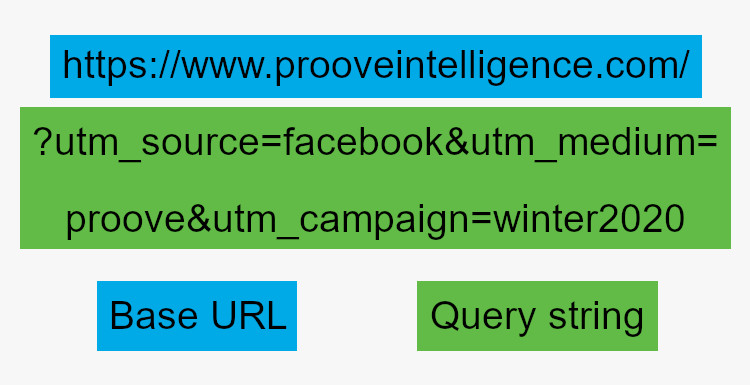
With UTM parameters implemented, digital marketers can more effectively measure their performance and understand a given audience’s online behaviors and preferences. With UTM, it’s easier to attribute success and understand what works (and what doesn’t), which in turn sheds light on the effectiveness of digital campaigns, especially in terms of channel-specific traffic and ROI.
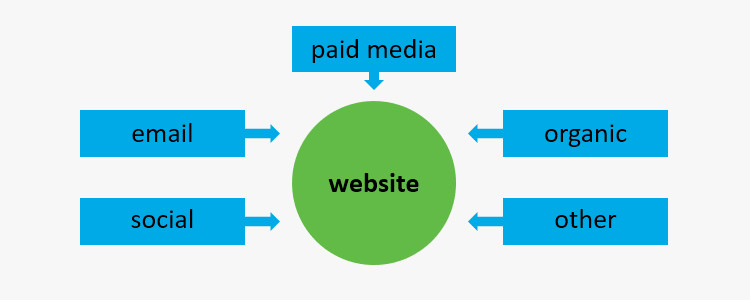
In total there are five possible parameters—campaign source, campaign medium, campaign name, campaign term, and campaign content—that can be tracked in any order with the corresponding codes below:
| Campaign Source (utm_source) | Use utm_source to identify a search engine, newsletter name, or other source.
Example: google |
| Campaign Medium (utm_medium) | Use utm_medium to identify a medium such as email or cost-per-click.
Example: cpc |
| Campaign Name (utm_campaign) | Used for keyword analysis. Use utm_campaign to identify a specific product promotion or strategic campaign.
Example: utm_campaign=spring_sale |
| Campaign Term (utm_term) | Used for paid search. Use utm_term to note the keywords for this ad.
Example: running+shoes |
| Campaign Content (utm_content) | Used for A/B testing and content-targeted ads. Use utm_content to differentiate ads or links that point to the same URL.
Example: logolink or textlink |
The importance of using UTM parameters
Website users come from different sources. If you’re engaged in any of the following lead-generation tactics, you need to understand how each initiative is contributing to your overall website traffic:
-
- Email newsletters
- Display advertising
- Social media
- Paid search
- Affiliate partnerships
If you don’t tag your URLs with UTM parameters distinct to each channel and campaign, it’s virtually impossible to differentiate the traffic sources that feed your site. Instead, everything is lumped into a single category, resulting in an inability to track the effectiveness of campaigns, a lack of understanding of what content resonates with your audience, and limited budget-allocation insights.
How to set up UTM parameters properly
While most marketers understand the importance of UTM parameters, it is not uncommon to see missing campaign data or attribution because of improper implementation. That’s why we recommend applying the following rules.
-
Use a consistent naming convention
- Medium: “display”, “email”, “social”, and “cpc” should always be used for campaigns in display, email, social media, and paid search respectively
- Source: Use the shortest name that clearly describes the vendor, platform, or tool (for example, “fb” for Facebook)
- Campaign: Use the shortest name that clearly describes the campaign
-
Use plain language
Remember that your audience will see the codes you use. Make sure you’re using language that is easy to understand and doesn’t give away any sensitive or proprietary company information. Steer clear of obtuse or confusing strings such as:
https://www.url.com/blog/?utm_source=55ttra3&utm_medium=fb_6762&utm_campaign=product878729
-
Be careful with cases
UTM parameters are case-sensitive, so it is better to user consistent case at all times to ensure you’re not misrepresenting tracking information by searching for “Facebook” instead of “facebook”. We recommend to always stick with lowercase to avoid human implementation errors when using camel case (e.g. socialPost, SocialPost, Socialpost, etc.).
-
Create a tracking spreadsheet
It’s easy to lose track of what a particular parameter refers to if you’re not keeping all that information in a single source of truth. Document how each code is tied to a specific campaign in a shared spreadsheet, so no one has to guess what a code means.
-
Be consistent
Always be consistent with your UTM parameter configuration so your other team members can easily follow and deploy the same method.
How to generate UTM parameters quickly
Now that we’ve looked at the “what” and “why” of UTMs, it’s time to consider the “how”. Google’s Campaign URL Builder is a great way to easily generate UTM parameters systematically. All you need is the website URL you want to track and the required campaign source parameter. We normally recommend to also add campaign medium and name to better differentiate your campaign conversions—leaving the campaign term and campaign content as optional depending on the specific needs of your business.
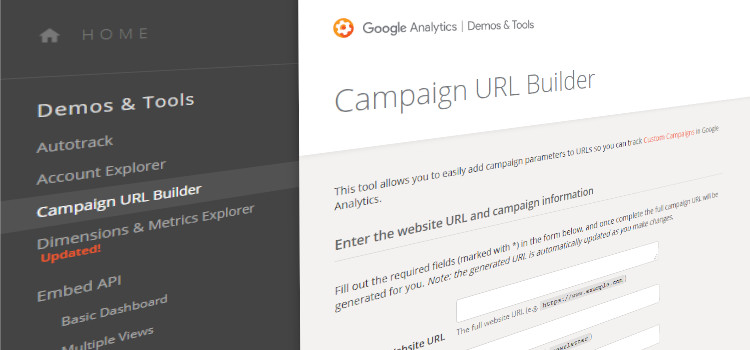
Google will automatically generate URLs with the correct syntax once you add all the parameters you want. After that, simply copy or convert it to short links through bit.ly and append it to your URLs to get the desired results.
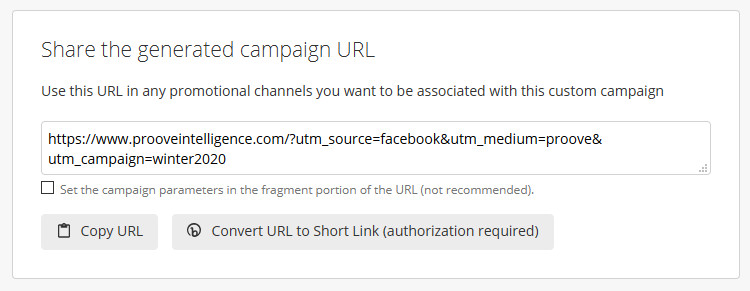
What does it look like in Google Analytics?
In Google Analytics, you can go to Acquisition – All Traffic – Source/Medium to get the Source/Medium report and check that UTM tracking is deployed properly. Adding “campaign” as the secondary dimension also provides more detailed information for you to monitor campaign performance.
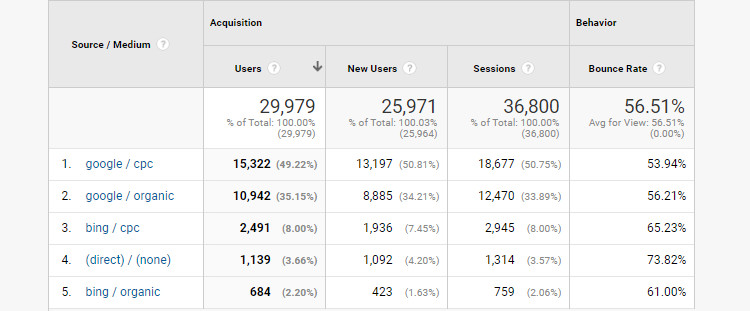
It is very important to attribute and measure your marketing spend accurately across different channels and optimize towards the best-performing ones. If you follow the instructions but still see unexpected results in Google Analytics, we’re always happy to help.
